
A Sensor built for scale
Plan Pricing
Monthly
No discount
Annual
Over 20% Savings
3 Year Plan
Over 45% Savings
Standard
Footfall Count
Door entrance
Aisle entrance and exits
Department intersections
Sensor
$399.99
$449.99
per device
Subscription
$24
Recurring monthly per device,
paid Monthly
Initial payment of $399.99
includes first month subscription
Initial payment of $449.99
includes first month subscription
Pro
Zone Engagement
One or more zones
Track Proximity and Dwell Time
Traffic converting to Engagement
Sensor
$399.99
$449.99
per device
Subscription
$36
Recurring monthly per device,
paid Monthly
Initial payment of $399.99
includes first month subscription
Initial payment of $449.99
includes first month subscription
Pro Plus
Real-Time Triggers
Trigger Alerts
Local Rules Engine
Trigger Digital Signage CMS
Sensor
$399.99
$449.99
per device
Subscription
$45
Recurring monthly per device,
paid Monthly
Initial payment of $399.99
includes first month subscription
Initial payment of $449.99
includes first month subscription
Standard
Footfall Count
Door entrance
Aisle entrance and exits
Department intersections
Sensor
$300
$350
per device ($100 savings)
Subscription
$20
Recurring monthly per device,
paid Annually
Initial payment of $540
includes 12 month subscription
Initial payment of $590
includes 12 month subscription
Pro
Zone Engagement
One or more zones
Track Proximity and Dwell Time
Traffic converting to Engagement
Sensor
$300
$350
per device ($100 savings)
Subscription
$30
Recurring monthly per device,
paid Annually
Initial payment of $660
includes 12 month subscription
Initial payment of $710
includes 12 month subscription
Pro Plus
Real-Time Triggers
Trigger Alerts
Local Rules Engine
Trigger Digital Signage CMS
Sensor
$300
$350
per device ($100 savings)
Subscription
$40
Recurring monthly per device,
paid Annually
Initial payment of $780
includes 12 month subscription
Initial payment of $830
includes 12 month subscription
Standard
Footfall Count
Door entrance
Aisle entrance and exits
Department intersections
Sensor
FREE
per device ($400 savings)
Subscription
$20
Recurring monthly per device,
paid every 3 years
Initial payment of $720
includes free sensor and 36 month subscription
Initial payment of $770
includes free sensor and 36 month subscription
Pro
Zone Engagement
One or more zones
Track Proximity and Dwell Time
Traffic converting to Engagement
Sensor
FREE
per device ($400 savings)
Subscription
$30
Recurring monthly per device,
paid every 3 years
Initial payment of $1080
includes free sensor and 36 month subscription
Initial payment of $1130
includes free sensor and 36 month subscription
Pro Plus
Real-Time Triggers
Trigger Alerts
Local Rules Engine
Trigger Digital Signage CMS
Sensor
FREE
per device ($400 savings)
Subscription
$40
Recurring monthly per device,
paid every 3 years
Initial payment of $1440
includes free sensor and 36 month subscription
Initial payment of $1490
includes free sensor and 36 month subscription
All Subscription Plans include:
Measure footfall counts anywhere
- Door entrance
- Aisle entrance and exits
- Department intersections
- Passerby traffic, by areas of interest or outside venue
Full cloud account access
- Unlimited Dashboard Configurations
- Additional visualization options such as Heatmaps and KPI Cards
- Unlimited API access to data
- Scheduled Reports
- Remotely Manage all sensor settings
- Unlimited Users
PC and Mobile friendly visualizations
- Compare performance by venue, date, and/or specific areas of interest
- Hourly and Daily Breakdown
- Add “events” such as marketing campaign names and dates to visualize with dashboard
Setup in minutes using Mobile App
- Android phones
- iOS phones
- Claim, Name, and Manage any number of sensors
Traffic Conversion Metrics
- Includes ratios of Traffic to POS Transactions, Staff hours, and Marketing spend
- Data can be manually entered, imported via CSV, or automatically retrieved via API
Define and view Performance Score
- An aggregation of multiple metrics into a single value
- Makes sharing and understanding performance over time and across venues simple
Product FAQs
How to install
What you’ll need
Along with power within 5′ of sensor position, this is what you will need:

Mounting the sensor – Entrance
We recommend mounting the sensor centered above the entrance. It must be mounted at a height of 10ft or less from the floor.
When configuring, simply select a single or double door. If the sensor is not centered directly above the door, select CUSTOM to specify sensor position and door size.
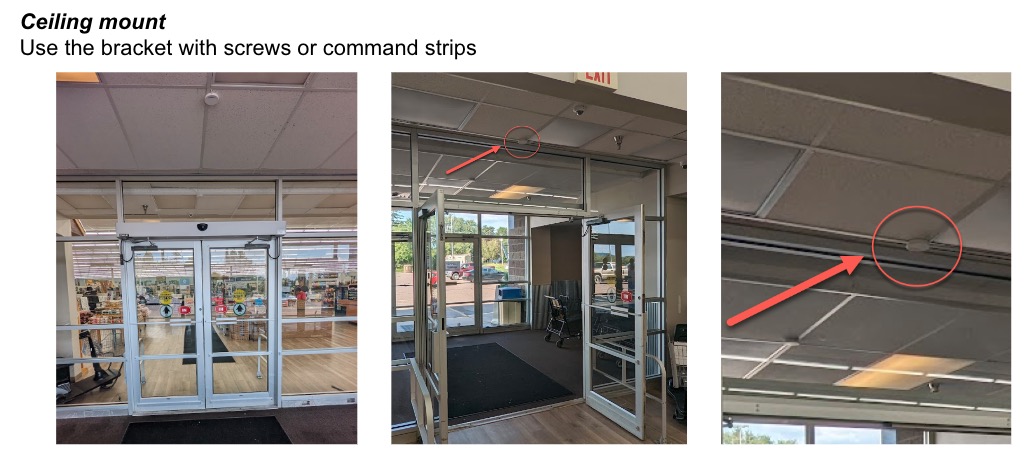
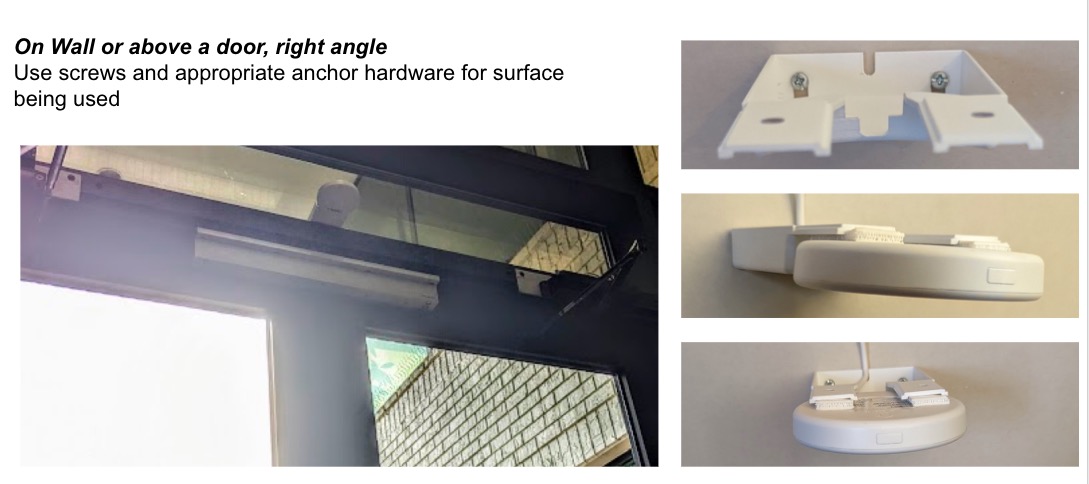
Mounting the sensor – Fixture
The sensor can be mounted ON, ABOVE, or NEAR the fixture, device, or area to be monitored. It must be mounted at a height of 3ft to 10ft from the floor to the center of the device. Check out our Mounting Tips doc for best practice insight.

Install the inReality Mobile App
The inReality Mobile App is available for both Android and iPhone devices and is used to claim, name, and configure the sensor:
Claim, Name, and Configure
Follow the instructions in the App to get your sensor online and collecting data.
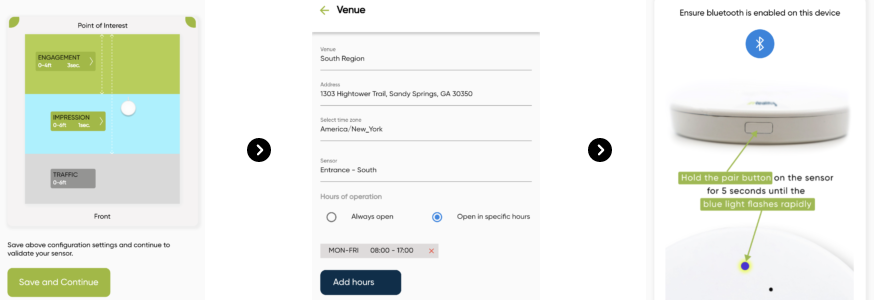
Validate
After configuring, you can validate the defined area by using the App’s Live Preview function
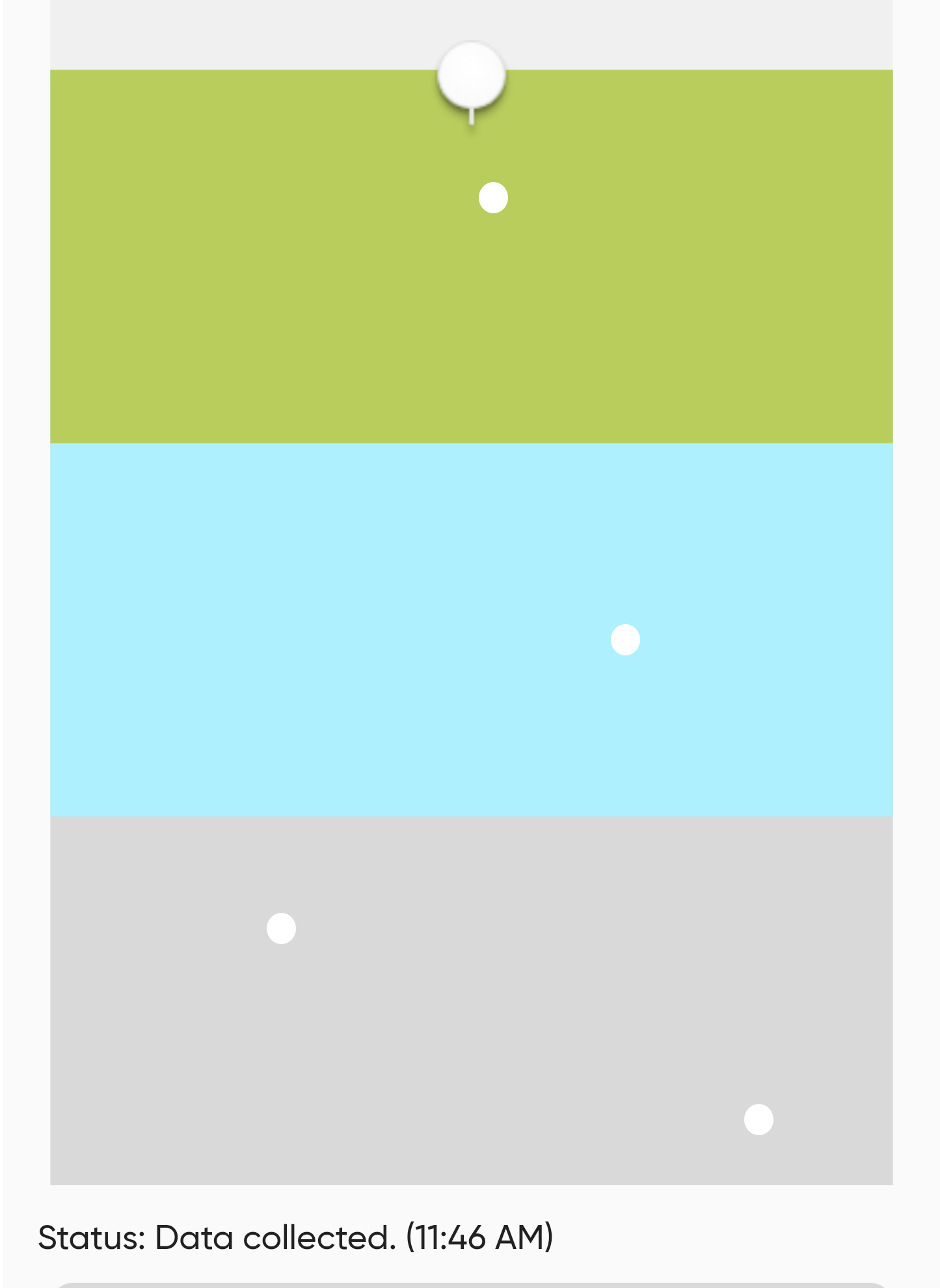
Congratulations!
You are now collecting important metrics!
What is in the package
| Includes |
|
| Mounting Options |
|
Product Specifications
| Connectivity | Networking 2.4GHz |
| Power | Input Voltage Adapter 120-240V AC, 300ma Device Voltage: 5V DC USB connection Power Consumption 3W average 10W peak |
| Physical | Weight 3.9 oz 111g Diameter 3.6 in 9.2cm Depth 0.6 in 1.6cm |
| Environmental | Operating Temperature 32F to 100F Max Humidity 95% |
| Sensor | Technology mmWave MIMO RF Sensor Frequency Bands 57-64GHz Antenna Type Linear Polarized RFIC VYYR7201 Object Detection Algorithms designed to detect human shapes only. Field of View 140 degrees Azimuth 70 degrees Elevation Sensor Coverage up to 15 feet forward up to 8 feet on sides |
Note: coverage may vary based on surrounding fixtures
Extending Power
What to do when a Power Outlet is not within reach of sensor:
Use a USB Extender cable
– There are several brands and manufactures
– Search for “Powered USB Extension Cable” with the desired length (example)
Using PoE
– Use either a single or multiport PoE+ injector – search for PoE Injector (Single port example and Multi-port Example)
– Use required length of Cat6 Ethernet Cable
– Provide a female USB port to connect sensor by using an Active PoE Splitter (example)
Why inReality’s Engagement Tracker?
Simplicity
Our industry-leading technology supplies the crucial insights for understanding and optimizing in-store product engagement. Our sensors and software are easy to install and everything syncs seamlessly within our secure cloud platform.
Security
inReality retail technology does not rely on any technology associated with consumer privacy risk – like cameras or phone data. By using our radar-based products, your patrons’ privacy is always protected and any associated legal risk is removed.
Savings
As opposed to the stereoscopic cameras our competitors use, inReality products are 100% radar-based. Because our materials cost less to produce (yet are equally effective), we are able to pass along those cost savings to our retail partners.

